The ancient developers said there was once a task where the client's wishes were described so clearly that they created a perfect product that met all the client’s expectations! We’re just joking! However, the importance of the task is big enough to write a separate article about that.
So, how to make your request clear enough to get the desired result? Read further in our article about the pitfalls you may face and how to overcome them, about the best practices and their value.

Why is there so much noise around these tasks? The answer is quite simple: the result entirely depends on how clearly and in detail you describe your wishes. A straightforward task that contains a transparent request, a complete description of your vision, and is easy to understand means the team of developers won’t spend another week to clarify each detail. We don’t say the communication ends here; of course, there will be other meetings to discuss this or that milestone - however, a well-put task description saves a lot of time.
So, what can one do to ease up the process? First of all, it is important to discuss the project with stakeholders and put all ideas together. A so-called brainstorming would suit the best. After that, you can create a united document describing the project idea and the results you want to get in the end. As the next step, it is essential to meet with the development company to tell them about your business, its values, and your goals.
If someone believes the task is not that necessary and everything can be done on the go, then here is what the lack of knowledge usually leads to:
- stress and high pressure
- missed deadlines
- budget overrun
- time spent in vain
All that can be easily avoided if you follow a couple of simple rules. Keep on reading to find out the solutions we’ve discovered through our working experience.
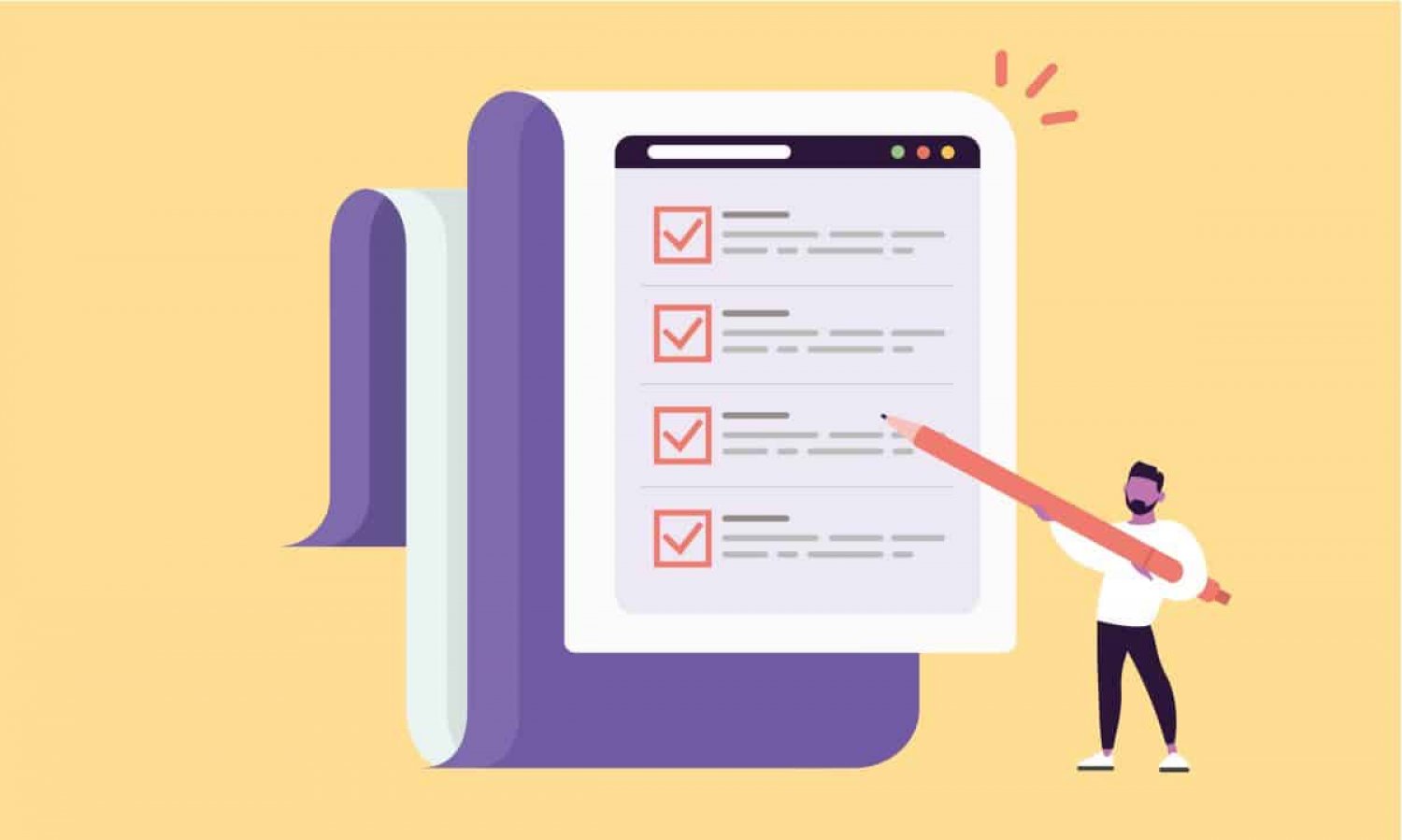
As was already said, the developer must understand both the idea and the client’s expectations to reach the best results. But how to make that real? Here are some tips for you to use in your future projects.
One of the best things that could be done before the cooperation starts is to create a thorough presentation of your desired product. This is what should be included:
- a full description of the project
- which problems is the product going to solve?
- business requirements, including the expected and actual results
- clear deadlines
With such a document, the development team will get a good understanding of what the client expects and will be able to estimate every step and set deadlines for each milestone.

The DoD (Definition of Done) is a certain list of items that must be done before the project is considered to be finished.
Of course, the set of these sub-tasks differs from business to business; however, a basic DoD includes but is not limited to the next items:
- code is reviewed
- code is approved
- code is deployed to the test stage
- feature/code is tested
- project documentation is provided
- the final result is approved by the stakeholders
Having a clear set of things to be done saves a lot of time as it leaves no room for guessing. Take care of DoD beforehand, and the released product will definitely meet your expectations.
Don’t forget there is a history behind every project. So, link every meaningful conversation, presentation, or event which led to the task creation. The more details you give, the better. Some may believe all these parts of the process are not that important. However, the context helps to get a fuller view of the project and keeps everyone on the same level.
If there is something that needs special attention - specify it.
For a clear task, it is important to understand how the product should work for the end user. Unfortunately, we often face situations when tasks describe specific features, but at the testing stage, it turns out that the user flow does not have a clear logic. Because of this, the project becomes much bigger, the task scope expands, and it creates both stress for the development team and additional costs for the client.
Take care of the user story; it will help to make sure that tasks are related to each other and that the development follows a specific plan for the development of a product or implementation feature.
Using references when preparing a task for a developer eliminates numerous questions. When your every requirement or statement is linked, the development team can clearly understand the point of view and use it while working on the project. Here is what can be used:
- the competitors' analysis and what works the best on their side
- links to resources that got you inspired
- helpful Youtube videos to explain some steps
- Links to vital documents, images, etc.

Loom
Loom is a service that allows you to record video of your screen conveniently and effortlessly. This way, you can improve the quality of comments perception by the development team and all stakeholders. Do not forget that the perception of information is a very important aspect, and by using video recordings, you can save both your efforts in the future and the understanding of a specific task by the development team.
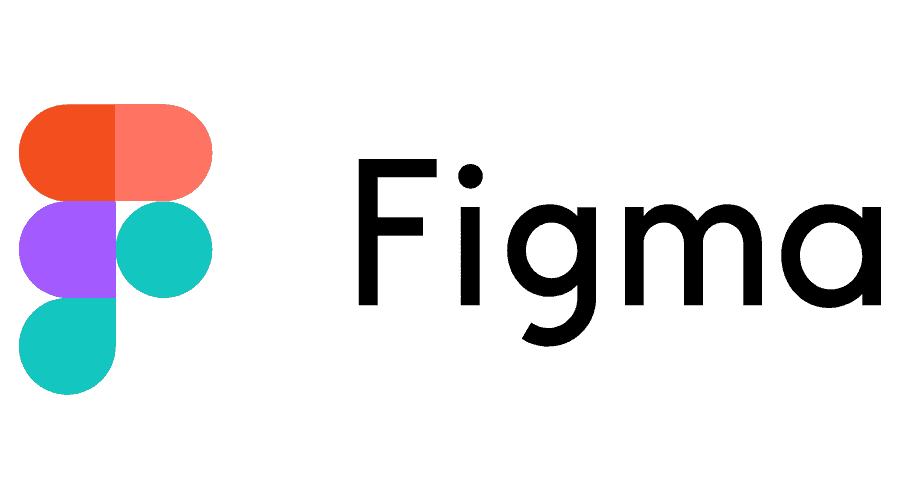
Figma/sketch/wireframe
Now we are talking about services that can help visualize your ideas. In the classical format of working on a project and tasks, for example, Figma is used as a tool for creating a website design by the designer, while the customer/stakeholders for the project only communicate with each other through comments. In such a format, it is very easy to get caught in the "array of comments", which leads to a misunderstanding of the changes that need to be made.
To avoid this or to set the task in the right direction, I would recommend mastering these services at least at the "beginner" level. This will allow you to visually express your wishes, and even create simple prototypes, which will help the task to be more understandable and easier to implement.
P.S. Such sketches are useful both at the stage of creating a design and preparing a task scoping for the development team.

Diagrams.net, Google Drawings, Figma Jam
These services can be useful for creating architectural solutions and building the logic of interaction between functions on a website. For example, Diagrams.net has a large pool of tools that almost automate the work with diagrams. You can easily build hierarchies and specify flow endpoints.
When a client gives suggestions, that means the developers have some room for imagination and freedom to choose the ways of implementation. Suggestions are not obligatory and can be just noted. When it’s a new project from scratch, most IT experts like to bring innovation or creativity. Your suggestions will help them stay in the right stream and create a product that meets your expectations.

If there is a specific order of the sub-tasks and it influences the whole process, this should be defined. Otherwise, the team will prioritize all the tasks themselves, which may change your deadlines. For such cases, use epics and substuck/child tasks. Fill epic with general information about the work scopes, add workflow diagrams, and a clear description. Also, we recommend adding checklists to epic according to child tasks and prioritizing them in order of execution.
Keeping contact with the development team and evaluating their effort is crucial for a positive outcome. There are multiple studies out there on the Internet showing that every person needs feedback on what they’re doing. This helps to maintain us motivated and happy with our productivity and guides us.
As the project goes on, the developers need to hear the client’s comments on the tasks to understand whether they need extra details or if they are moving in the right direction. This is what you should keep in mind when providing feedback:
Make comments on time
A stitch in time saves nine. Which means every response must be made promptly. Switching between the tasks for a developer is time- and labor-consuming. So, giving feedback on every sub-task right after you’ve got a notification is more efficient and saves your budget from unnecessary exceeding. Appreciate the effort and creativity the developer puts into the product because teamwork always pays off.
Be precise
Sometimes clients forget that IT experts prefer clarity and intelligibility. Writing poems won’t help. Form your thought as straight as possible, don’t forget about the language you use (it should be understandable), and keep it short. Irrelevant and long discussions may lead to misperception and the point where the developer can’t understand whether you want something to be changed or not.
Think twice
Frequently, a client extends the scope of work right during the conversation with the developer or while they provide feedback on the task completed. It’s better to avoid that, or you risk meeting over-budgeting and breaking the deadlines. Of course, there are some cases when you really need to add extra features as they are required by the architecture or just better fit the product. However, every additional task must be thoroughly considered.
Preparing to create tasks
If you create tasks based on the needs collected from the customer:
- Collect all possible needs from the customer. Including comments, documentation, screenshots, videos, etc;
- Organize the information in online documents like google docs; this will allow you to share them with the customer. He will be able to leave comments and work out the needs together with you;
- Prepare milestone summaries in table format and estimate their time;
- Approve the scopes with the customer to outline a specific pool of work;
- Make sure you have a design ready for development;
- After that, you can break down milestones into tasks without fear that some part of the work has been missed.
Preparing to create tasks If you're creating tasks based on design
- Pay attention to the indents between blocks, text boxes, and content. There should be a clear standard for the size of the indents between content. If there isn't, be sure to discuss this point with the customer or designer before creating the task;
- Pay attention to UI kits. They are a must for clear implementation. Titles on the pages should go in order from H1 to H4 (if any);
- Pay attention to the quality of images. If they are of low quality in the design, they will be of the same quality on the website. As a result, this can increase the project development time due to the expectation of high-resolution images;
- In most cases, it is necessary to have a design for different types of screens, not just 1440x960. In 99% of cases, web pages should be adapted to different screen resolutions;
- If this is mobile development, then pay attention to the standards for different types of mobile devices, for example, material design for Android.
- The page pool must be ready and approved before the tasks are created, and development begins.
These tips will be useful for starting work on the project and its successful launch.
Giving precise requirements is vital for the development process to run smoothly. Communicating with the development team and doing it right moves you towards success. Still, if doing it wrong, it often leads to delays, failures and may even lower the team’s morale. The tips we have provided in our article may significantly ease up the whole communication process with the development team.
To sustain efficiency and productivity on the highest level, as well as keep the development process on the go, providing IT specialists with just the project description won’t be enough. Give them your feedback, communicate with the team, and keep them updated - that’s what helps to reach the set goals.
